The GPS receiver unit in Android phones collects signals from satellites to determine your actual location. However, the accuracy of location sharing on Android cannot be answered without actually knowing the factors that determine the location accuracy.
Being able to get the correct location is essential since it is required to track your phone number if you are going out and provide you with relevant results whether searching on Google or reading a website with localized content. Read on to find out more about how accurate location sharing is on Android devices.
What Factors Contribute to Poor Location Accuracy?
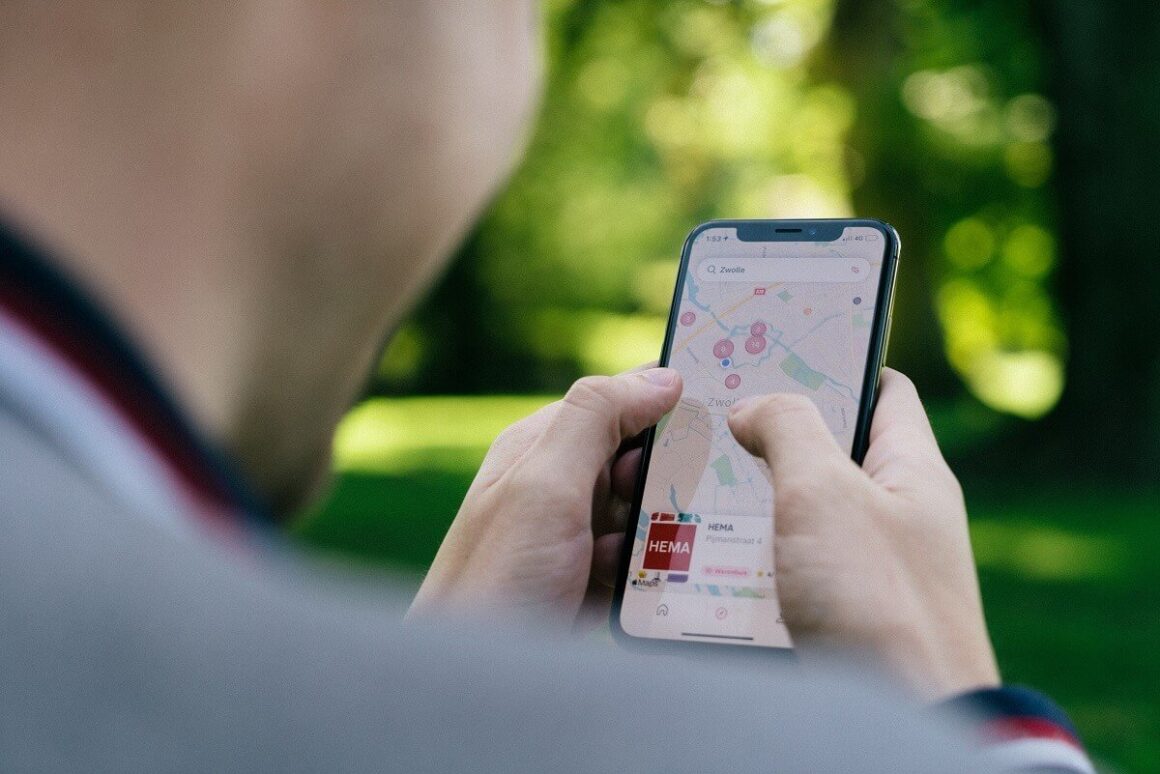
The GPS signal is relayed to your phone through numerous factors. As a result, if any of these are out of order, location accuracy will suffer. We already know that GPS relies on satellite signals to function.
These satellites are dispersed over the globe. They should ideally be uniformly dispersed so that enough signal coverage is available. However, this is rarely the case. There are more satellites in some regions than in others. As a result, location precision varies per location. For example, metropolitan areas have stronger coverage than isolated parts of the globe.
The quality of your smartphone’s GPS antenna is the second most critical component. All Android smartphones come with this antenna, which receives satellite signals. You will not be able to acquire accurate GPS instructions if this antenna has inadequate reception capability or is damaged in some manner.
The program, app, and its driver are the final elements in this chain. Google Maps, according to the navigation software on your phone, converts these signals into information that is useful and legible to you. Poor navigation might be caused by app or app settings issues.
How to Improve Location Accuracy on Android?

-
Turn on Google Location Accuracy
To begin, turn on Google Location Accuracy on your Android. When you select that option, the Android phone will constantly use WiFi, cell networks, and other sensors to establish your location precisely. That means it may have a negative impact on your battery life.
-
Update your GPS data
Your device may become stuck on specific GPS satellites, even if they are not in range, causing it to malfunction. It’s a good thing there’s a solution for this problem because you can delete your GPS data and reconnect to satellites from scratch with an app called GPS Status & Toolbox.
-
Enable WiFi
Without an active network, your Android phone’s GPS accuracy will not improve. You can do this by going to its Control Center and turning on WiFi or Cellular Data. You may also access its settings and enable WiFi and Cellular Data. Make sure your device is linked to a working WiFi network. Additionally, if you are outside of your home network zone, simply enable the cellular data roaming option.
Conclusion
One of the most significant features of location-based apps is precise position data. Inaccuracies are aggravating and might lead to a loss of user confidence. After all, it’s impossible for someone to drive if the map shows their actual position incorrectly. Because GPS is one of the most crucial components in our cellphones, it’s critical to ensure that it’s as accurate as possible.


