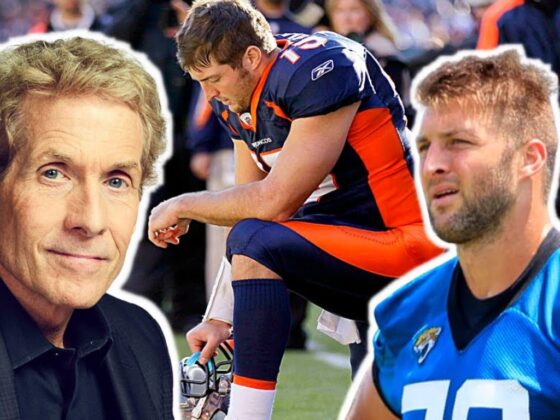The game is crashing and you’re stuck in a black screen. What do you do?
The new world black screen crash is a problem that many players have been experiencing. Here are some fixes to try and fix the issue.
The number of gamers increased to an all-time high of 400K+ with the introduction of New World. Even though the game has received mixed reviews, many are eager to give it a try. That is due to its mechanics and usual MMO-style gameplay, which will draw in a large number of people. But what if you can’t get beyond the first screen of loading? This is a problem that the community has recently encountered. The game crashes every time it starts up, or it will run for about 30 seconds before closing. In this article, I’ll discuss several potential methods for resolving this problem.
In the New World, How Do I Fix A Black Screen Crash?

First and foremost, let’s look at the specific problem that the community is dealing with in order to solve it:
I’m having a major problem where I can’t even get the game to load when I click Play on Steam. The computer totally shuts down and restarts. There is no Blue Screen, and the computer just turns dark and restarts. I’ve done everything I can think of to fix the issue, including checking forums, so any assistance would be much appreciated.
- I tried deleting and reinstalling the game, as well as checking the integrity of the game’s Local Files on Steam’s Properties page. There were no problems with integrity.
- Nvidia drivers were uninstalled and reinstalled. I have the most recent and best from them.
- Anti-Cheat was uninstalled and reinstalled. I loaded the game after uninstalling it and then reinstalling it. Nothing has changed.
- It crashed again when I changed the launcher’s permissions to Run as Administrator.
I have a top-of-the-line PC. With a 20-series graphics card and a Ryzen 9 processor with 32GB of RAM, this is the latest and best. Nothing, in theory, can run it if my computer can’t. I’m one click away from obtaining a refund, but I really want to play the game, so any assistance would be much appreciated.
SamMAVRS, a steam user, said this. The user has obviously attempted a variety of troubleshooting methods, including running as administrator, re-installing NVIDIA Drivers, re-installing anti-cheat services, and other potential remedies, as shown by the above statement. All of them, however, were in vain since they did not function.
However, after reading many forums, I discovered that the problem is not with the hardware, but with the software that controls it. You may be curious as to how I arrived at this conclusion. It was all because of this remark from a steam user called. What he had to say was as follows:
For me, it was all about the biographies. So download a software like CPU-Z to determine your Motherboard model and bio version, then check their website to see whether you’re up to current. Mine had been out of date for a year. I suppose Easy Anti Cheat simply stinks so much that it crashes your computer if your bios isn’t up to date.
The Actual Solution
If you’ve done everything else and are still having problems with New World crashing and black screens, a BIOS update for your motherboard may help. The problem here is with Easy Anti-Cheat as well as the BIOS Settings. If the anti-cheat detects that you are using an outdated BIOS option, it continues restarting or crashing the computer. Hence If you’re having trouble with EAC games in particular, consider upgrading your BIOS first, then follow the rest of the Re-install, uninstall instructions that other websites often recommend. According to Reddit user Jessplayn, here is evidence that the BIOS upgrade works for EAC players:
When I attempted to play Rust, my computer kept restarting, and believe me, I tried everything! (We replaced components from my brother’s construction piece by piece) and nothing, absolutely nothing, worked. So I switched to another game and ended up hitting Fall Guys, which performed the same thing. I thought it had to have something to do with Easy Anti Cheat, so I looked for several games with EAC that had crashed and came across this. I have the same Motherboard, and the Bios upgrade fixed the problem.
That was all I had to say on how to solve New World not starting up or crashing at the Black Screen. Please let me know if this article has helped you in resolving the problem. If you have a different solution to this problem that has or is working for you, please share it in the comments section below. It may also benefit the community. Thank you for reading, and I hope to see you again soon!
The new world black screen after character creation is a problem that players have been experiencing for quite some time. This article will provide solutions to fix the issue.
Frequently Asked Questions
How do you fix a black screen on a crashed computer?
If the computer crashes, it is likely that a virus has entered and corrupted your system. You can try to remove said virus by using an antivirus software such as Windows Defender or Malwarebytes.
Why do my games keep crashing on my new PC?
This is a common problem that often occurs when you install a new game or program on your PC. The most likely cause for this issue is due to incompatible software.